Walmart is one of the largest retailers in the world, and so it makes sense that Walmart.com is one of the most desired marketplaces that sellers wish to list on. Walmart.com organizes products listed on their marketplace by UPC (Universal Product Code), but how do you find the UPC for an item that you wish to also sell?
Most of the time, Walmart.com has the UPC available for the product but hides it away in the source code. However, it is important to remember that Walmart.com does not always make the UPC available for all products. If the following method does not work, you will need to search other ways to figure out the UPC for the item you wish to list on Walmart.com.
Finding the UPC
You will begin by going to the Walmart.com product page of the item you're trying to find.
Then, you will look at the the Page Source code to find the UPC. This may seem daunting, but I promise it is not. Simply, follow these steps:
- Use the CTRL+U (Option+Command+U on a Mac) to view the Page Source code.
- A new tab will open with some code. Don't get scared.
- Use the CTRL+F (Command+F on a Mac) and search for "upc".
If there is no UPC found in the Page Source or if it says null, then the UPC is not provided by Walmart.com and unfortunately you'll have to search for another way to find the UPC. It can be found beneath the bar code on a physical product item, as well.
Why do I need to know the UPC?
UPC is one of three product identifiers that Walmart accepts. The other two are GTIN and ISBN. At least one of these is required to list an item on Walmart. UPC is the most common product identifier used.
Utilize Listing Mirror to populate your Walmart.com listings
Once you know the UPC, you can enter it into Listing Mirror and we will send that information to Walmart via our API connection. We can even send them in bulk, saving you time so you can focus elsewhere on your business!
- Go to the Bulk Edit Templates page on Listing Mirror.
- You can use our UPC Update template from this page to upload your UPC codes into Listing Mirror to sell on any marketplace that requires UPC codes, such as Walmart.com or Overstock.