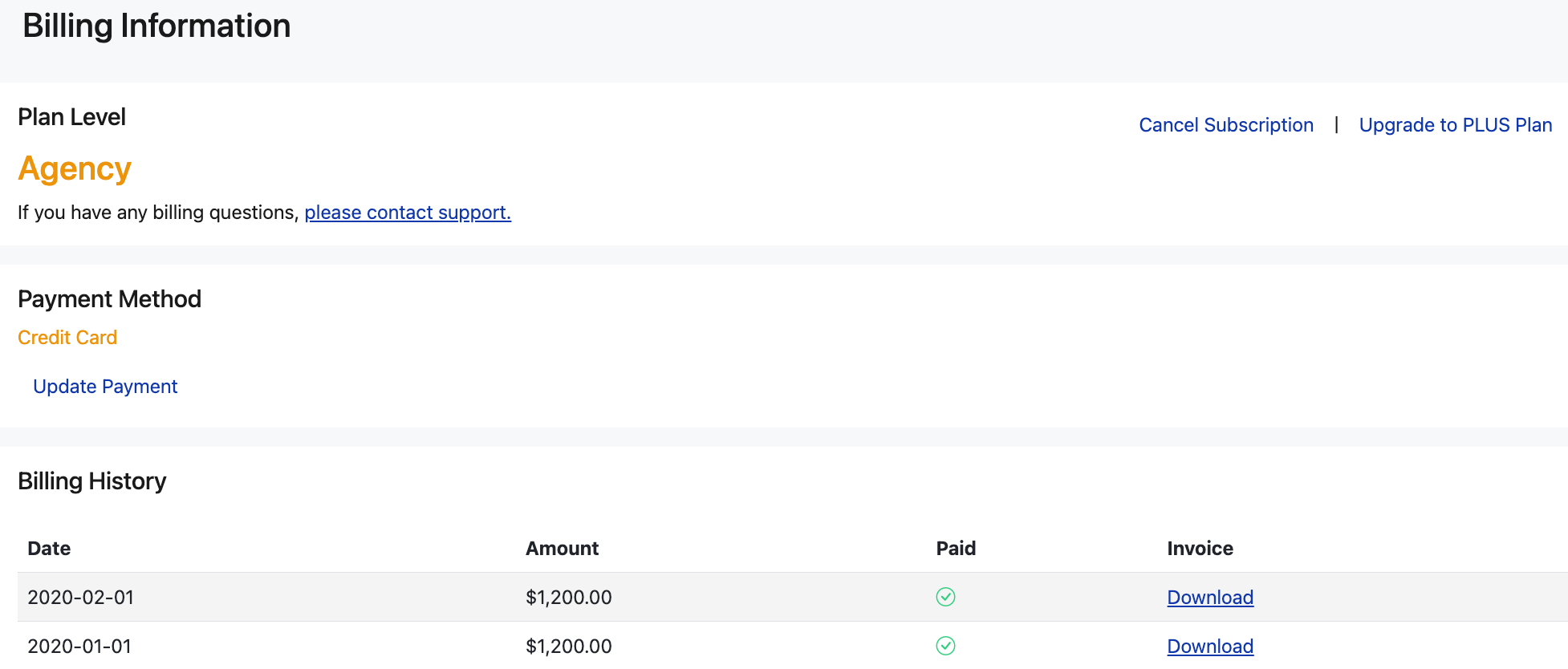Manage your Listing Mirror subscription
Learn how to manage your subscription, view your invoices, and update your payment method
We provide straightforward pricing, electing not to take a cut of your sales, or lock you into a contract. Our monthly or yearly subscriptions allow you to use the service at your leisure with no long-term commitment.
Do you have a question about our billing plans? Contact sales or, view our plans!
How to manage your subscription
Before getting started, ensure you're logged into the correct account. You can verify this by going to your dashboard, and checking the Business ID at the top right of the page.
To access the billing page, click your Business ID, followed by Billing Information.
Upgrade or Cancel Subscription
If you want to switch your plan to a different tier, or switch to monthly or yearly, please contact support.
To cancel your subscription, you can do so by clicking Cancel Subscription at the top right of the Plan Level section. Once cancelled, Listing Mirror will remove all data/auth tokens from our database.
Payment Method & Billing History
We accept all major card providers for debit and credit transactions. For US bank account owners, we also accept ACH Direct Debit for select banking institutions.
Your invoices will provide a comprehensive record of all payments made to Listing Mirror. You can easily download a PDF of your invoice to explore further details. If you notice an invoice that is missing a checkmark, please be advised that it has yet to be paid, and this may affect your syncing status.
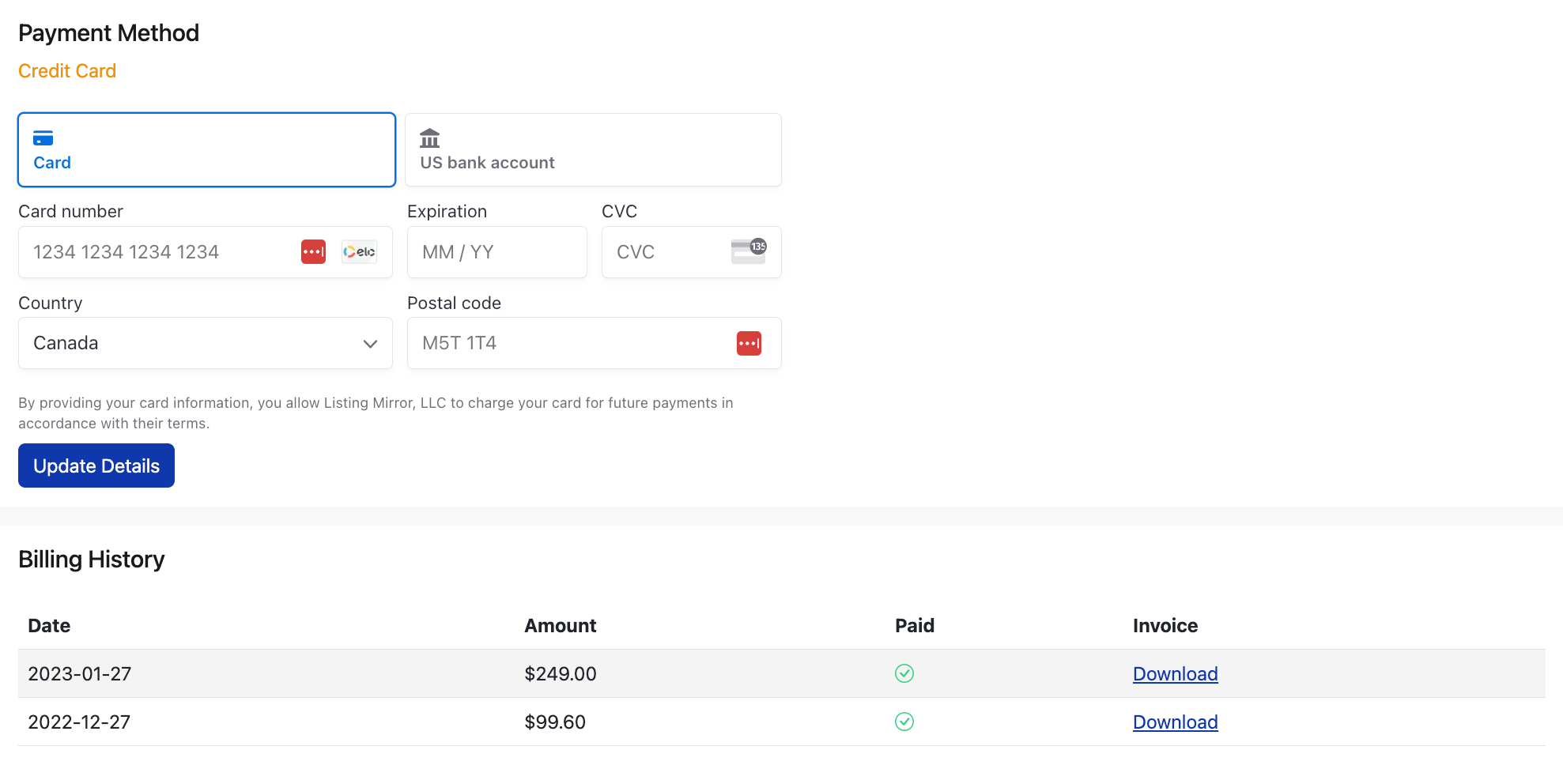
Agency
If you are part of an agency and have multiple accounts, we will inform you which one is the primary billing account. If you have authorization, you can effortlessly switch to that account to view billing information. However, if you do not have permission, you will not be granted access.