Fix listings with Errors or Incomplete messages
As listings are added to new marketplaces, you might see that some have errors or an incomplete message.
This article will guide you through resolving errors on the Manage Listings page. Other listing issues can also be resolved on the Stranded Listings page. Additional details can be found in this step-by-step guide.
Resolve errors or incomplete listings
- Go to Listings > Manage Listings
- Search for the listing and click the edit icon:
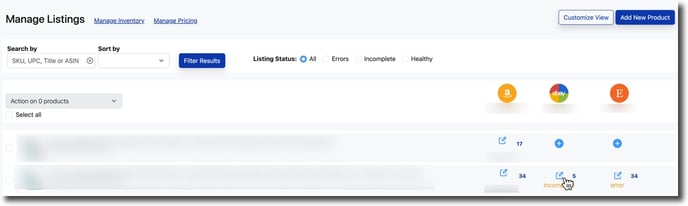
- Errors messages are displayed in the Listing Details section:

Error messages come directly from the marketplace as opposed to coming from Listing Mirror.
3. Review the listing details and attributes to find the error. Fields with a red asterisk are required.
4. Enter the correct info > click Save and Apply Changes.
After the changes have been applied, the listing will usually be in Pending status until the marketplace removes the error and the listing goes live or the marketplace responds with another error alert.
