Add a product to your inventory
Learn how to create a new product listing.
The Product Edit page holds all the information about your product, like its title, description, images, and more.
Create an individual product from scratch
- Go to Listings > Manage Listings and click Add New Product:
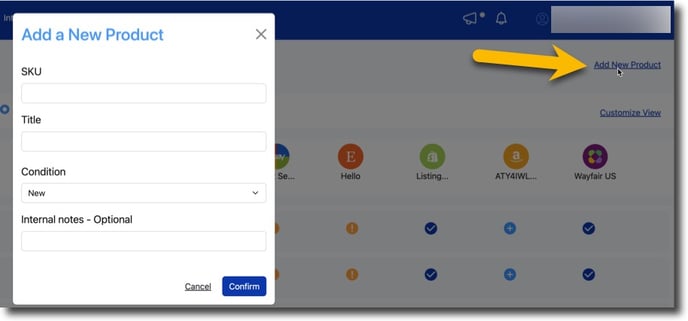
- Fill out the fields and click Confirm.
You'll then be directed to the Product Edit page for to enter the rest of the product listing details. Learn more
Create products in bulk
- Go to Reports > Import / Export.
- Using the template dropdown, select Product Add > Download Template.
-
Open the spreadsheet (.xlsx), and enter all the desired information.
- Save changes, head back to Import / Export, and click Upload Template.
You can find additional details outlined here: Use the Product Add spreadsheet
Related:
