Troubleshoot the eBay Shipping Policy error
Set eBay business policies for Shipping, Payment, and Returns
eBay requires sellers to set business policies in their eBay Seller Hub for shipping, payments, and returns. In order to cross-list products to eBay, the corresponding business policies need to selected in Listing Mirror.
Set Business Policies
- Go to Integrations > Manage Integrations and select eBay
- In the Business Policies section, select a default profile for shipping, payment, and returns
- Click Save
I haven't set Business Policies in My eBay account yet
If business policies haven't been set, you will have the option to assign default policies provided by Listing Mirror.
Or, if you'd prefer to create new business policy, head to your My eBay account and create a policy for shipping, returns, and payments. Learn more
Listing Mirror will import the newly created policies and add them to the available options on the eBay integration settings page in Listing Mirror. Keep in mind this may take a few minutes.
Apply Business Policies to existing eBay listings
- Go to Integrations > Manage Integrations and select eBay
- In the Business Policies section, select a default profile for shipping, payment, and returns
- Select Update all profiles on save? for each:
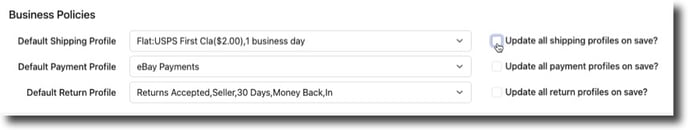
- Click Save
