Configure Newegg integration settings
Understand the functionality of each Newegg integration setting and learn how to effectively utilize them for your business.
Store Name
Replace the default store name with a unique name for your Newegg store. Your Newegg store name is displayed on the Dashboard, Manage Listings page, and more.
Status
Use the toggle to enable and disable your Newegg integration.

Orders and Inventory Sources
Listing Mirror uses inventory sources to route your orders and adjust inventory levels. By default, you'll have a Merchant Fulfilled (MF) and Fulfilled By Amazon (FBA) "warehouse".
- To add an inventory source, go to Inventory > Show Inventory Sources. New inventory sources will be added as a Disabled Warehouse. Learn more
Listing Mirror will look to inventory assigned to the Enabled Warehouses when an order is received.
- To enable a warehouse for your Newegg orders, drag it to the Enabled Warehouses section.
The sequence of inventory sources determines the priority in which Listing Mirror searches for a warehouse to fulfill an order.
If the first warehouse in the list can't fulfill the order, it moves to the next one. If none of the warehouses have the item in stock, it will show as out of stock.
- To resort the order, click and drag each Enabled Warehouse.

General
Email notifications for new orders
Select to receive an email when a Newegg order is received.
Auto-split fulfillment
Select to automatically split order fulfillment when an inventory source in unable to fulfill an order in full. Order fulfillment that is split will also result in split shipments and could result in higher shipping costs.

Amazon MCF (Multi-Channel Fulfillment)
Autofill MCF Orders
Select to automatically send orders to Amazon MCF for fulfillment.
Block Amazon Logistics
Select to fulfill orders with carrier and tracking information that is not connected to Amazon.
NOTE: Blocking Amazon Logistics (AMZL) for MCF orders will result in a fee surcharge, and increase the risk of orders being unfulfilled or delivered late if there are no alternative carriers available.
Fulfill MCF with Blank Box Inventory
Select to ship orders using boxes that are not branded by Amazon.

Inventory
Update quantity
Select to have Listing Mirror update available quantities on Newegg. If left unselected, Listing Mirror will not update quantities on Newegg when orders are received or quantity adjustments are made.
Max quantity
Enter the maximum quantity available to be displayed on Newegg. No matter how many you have in stock, Listing Mirror will send Newegg the maximum quantity number until levels drop below that number.
Holdback quantity
Enter the quantity you wish to reserve as a buffer to help prevent overselling.

Listings
Variations enabled
When adding a listing with variations to Newegg, select this option to group the variant items based on the Product variant, as opposed to creating individual listings for each.

Price
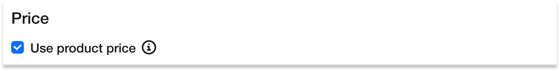
Use Product Price
When "Use product price" is enabled, the market price will automatically match the product price and cannot be edited separately. To adjust the market price, you will need to update the product price.
- If prices should be updated based on prices imported from Amazon, go to your Amazon integration settings and select Import price from Amazon and apply to product.
- Leave this option blank if you're planning to manually update prices of your marketplace listings in Listing Mirror on the Manage Pricing page.
