Add your Wayfair integration
Learn how to add your Wayfair integration to Reflector
Before you can integrate with Wayfair, you must be a seller on their platform and create an application through their system. Listing Mirror staff can't assist you with creating this application, so if you need help, make sure to contact Wayfair support.
Want to become a Wayfair seller? Learn more
Creating your application
- From the sidebar on Wayfair's Partner Home, click Developer, followed by Applications.
- Click New Application.
- Create a name and description for your application.
- Toggle your application to Production.
- Make note of your Client ID and Client Secret.
For further assistance, you can refer to Wayfair's documentation. Learn more
Enable API permissions for your application
- Enable Purchase Orders, and Ship Notice APIs. Learn more
- Create a ticket with Wayfair support to enable the Inventory API. Contact Wayfair
-png.png?width=771&height=1301&name=image%20(2)-png.png)
- A request is submitted on your behalf to Wayfair once the integration is created. These permissions can take up to 24 hours to grant.
Adding your credentials to Reflector
After your application is made, you'll be given a Supplier ID, Client ID, and Client Secret.
- From the menu bar, click Integrations, followed by Manage Integrations.
- Click Connect a new integration, followed by Wayfair.
- Add your provided credentials.
- Answer the onboarding questions.
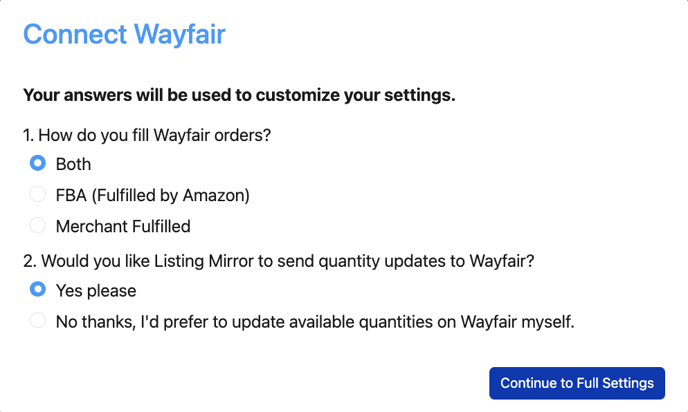
Wayfair US is the only supported region at this time.
